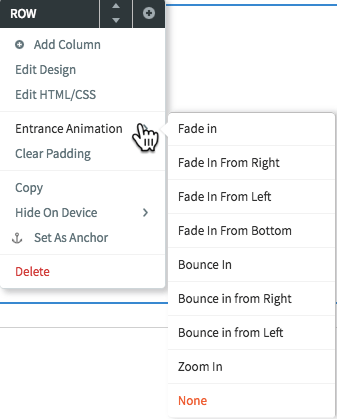Entrance Animations
Entrance animations let you animate widgets and page widgets when they're first loaded on your Website. Motion and interactivity makes your Site more memorable and can emphasize the sections you want visitors to focus on, like a phone number or a contact button.
Adding Entrance Animations
Right-click any row or widget to open its context menu. Hover over the Entrance Animation option and select the animation you want.
Removing Entrance Animations
Right-click any row or widget to open its context menu. Hover over the Entrance Animation option and select None.
- Too many animations can disorient or distract users, so use them sparingly.
- When removing an animation, remember that animations can be applied to rows as well as widgets, so the animation you're seeing might have been added somewhere unexpected.
- Animations are an excellent tool for drawing attention to call-to-action elements (phone number, PayPal button, etc.)
Location Information
61 Hyperion Court
Kingston, ON K7K 7K7
Kingston, ON K7K 7K7