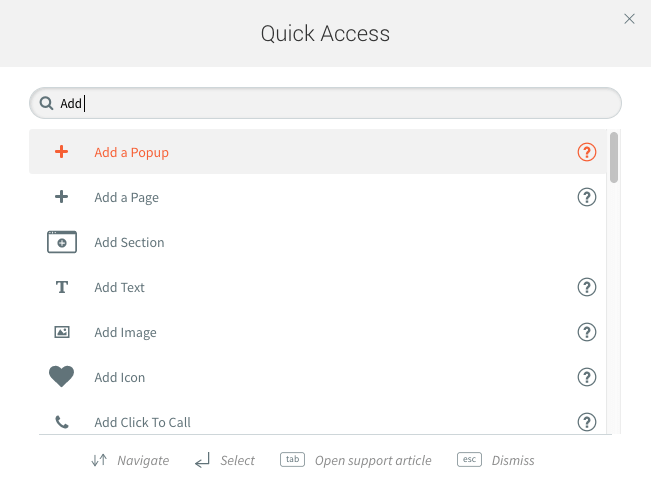Quick Access
The Quick Access tool allows you to find editor functions and features simply by searching in the Quick Access search.
To open the Quick Access tool, click the magnifying glass icon in the top bar or use the keyboard shortcut CTRL+K / ⌘ + K.
Location Information
61 Hyperion Court
Kingston, ON K7K 7K7
Kingston, ON K7K 7K7