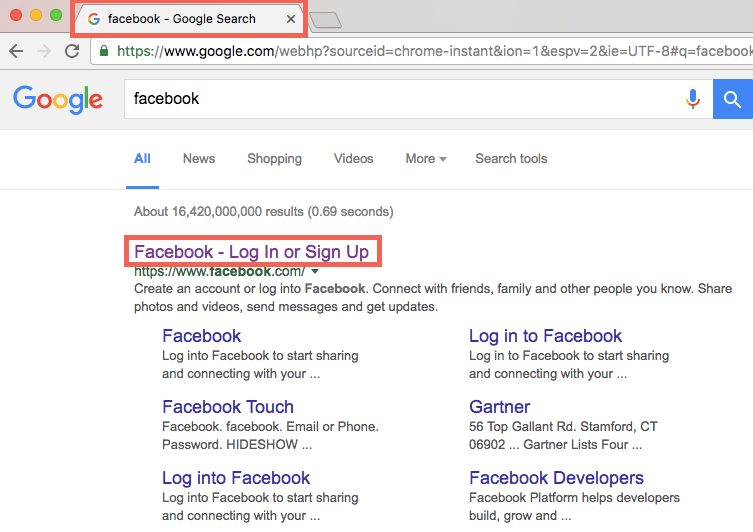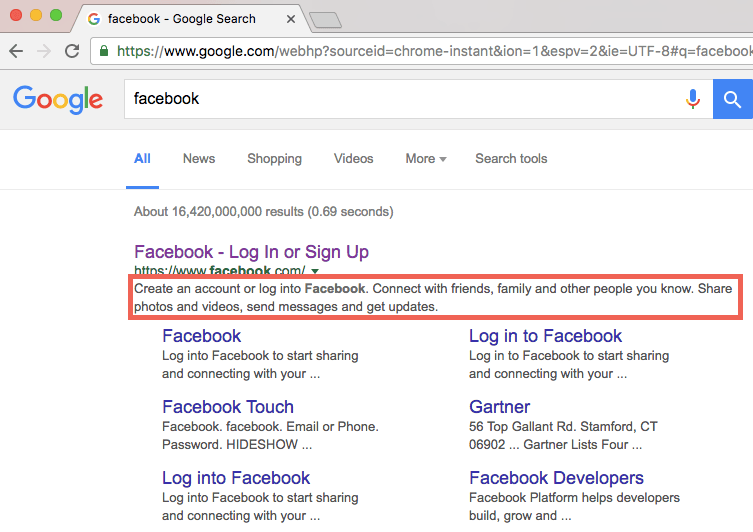Search Engine Optimization (SEO)
With this advanced setting section, you can change your site's Search Engine Optimization (SEO) settings by adding a site title, meta description, or meta keywords.
What is SEO?
Search engine optimization (SEO) is the process of improving the visibility of a Website or a Web Page in a search engine's un-paid search results. Sometimes this is called "natural" or "organic" traffic. The better your site's SEO, the more likely it is to rank well in search results.
Editing Your SEO Settings
- Click Pages on the left menu.
- Click the settings (wheel) button for the specific page.
- Click SEO.
You can change the site title, description and meta keywords.
Site Title
Title tags are the most important tag for your site's SEO. Like the title of a chapter in a book, your title tag tells people and search engines what your page is about.
Your title will appear in the title bar of your web browser and also describes your Site in the search engine results.
The title tag should contain important keywords to help search engines determine what your page is about. Also, real people will be reading your Site's title when deciding whether or not to click on a search result, so make the title people-friendly.
Site Description
Your Site description is not important to search engine rankings, but is very important for compelling users to click-through to your Site. The description appears underneath your link in search engine results.
The meta description is your opportunity to advertise content to searchers and to let them know exactly whether your page contains the information they're looking for. Create a concise and compelling description that a searcher will want to click.
Site Meta Keywords
The major search engines do not use meta keywords to determine your site's ranking. In fact, on Bing.com, your site can be penalized for having overly "spammy" keywords. However, some smaller free directories and search engines may still use them to help categorize Sites. The choice of whether or not to include keywords is up to you.
Prevent Search Engines from Indexing a Page
For maximum SEO benefits, all pages of your Website are discoverable by search engines. However, if you would like to instruct search engines to not index a certain page, you can do that inside of Page Settings.
- Click Pages on the left menu.
- Click the settings (wheel) button for the specific page.
- Click SEO.
- Click the toggle to the right of No Index to instruct search engines to not index this specific page.
Search engines are now blocked from crawling this page. This action will only affect a single page. You will need to mark this setting for each page you do not want to be indexed.
Location Information
61 Hyperion Court
Kingston, ON K7K 7K7
Kingston, ON K7K 7K7