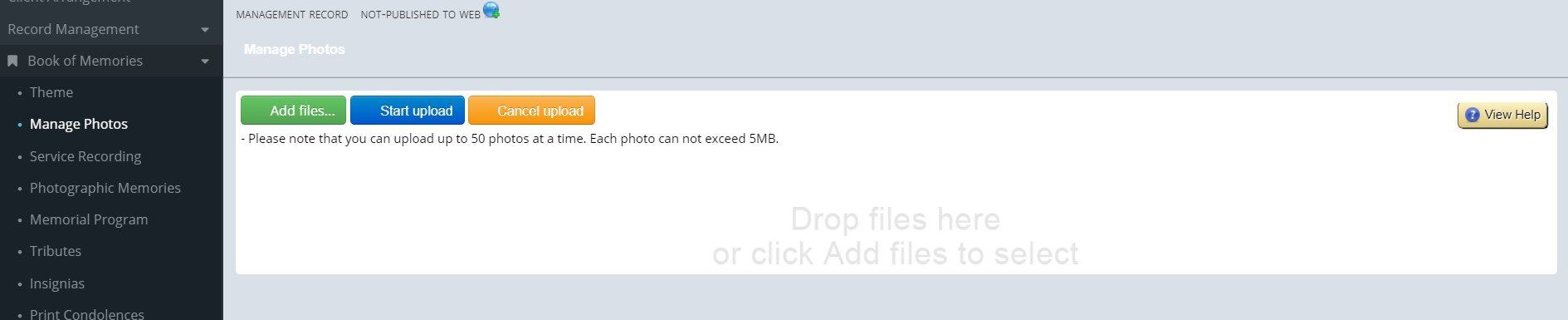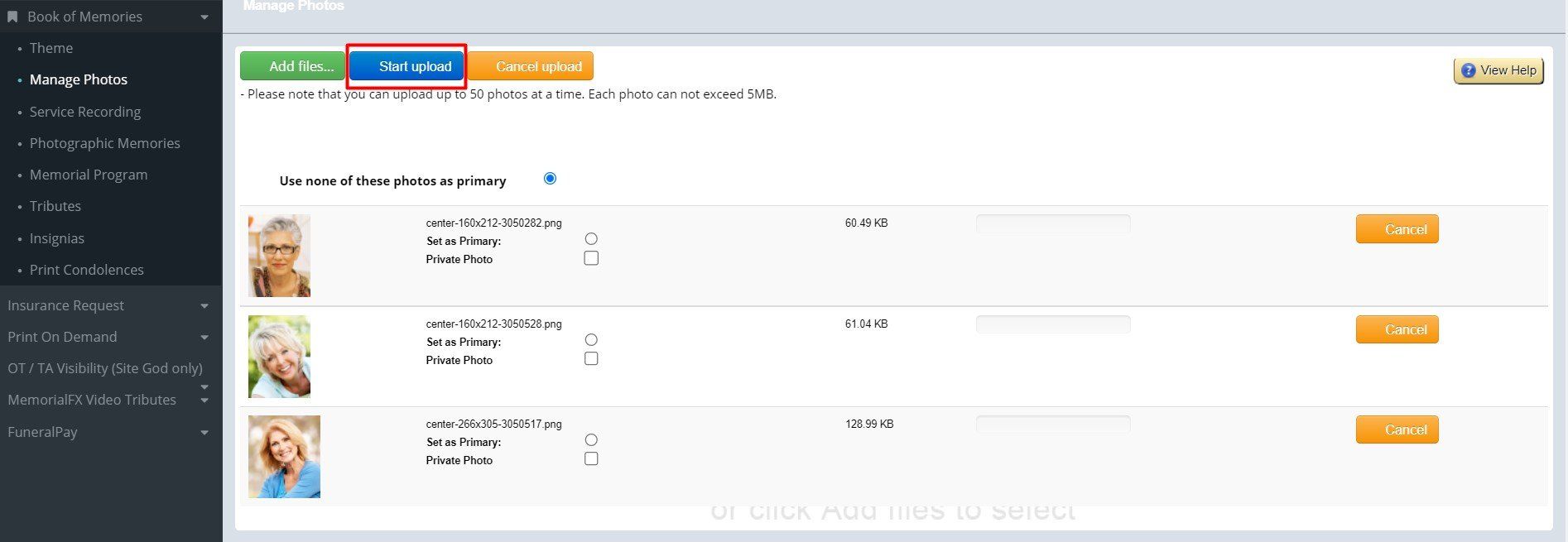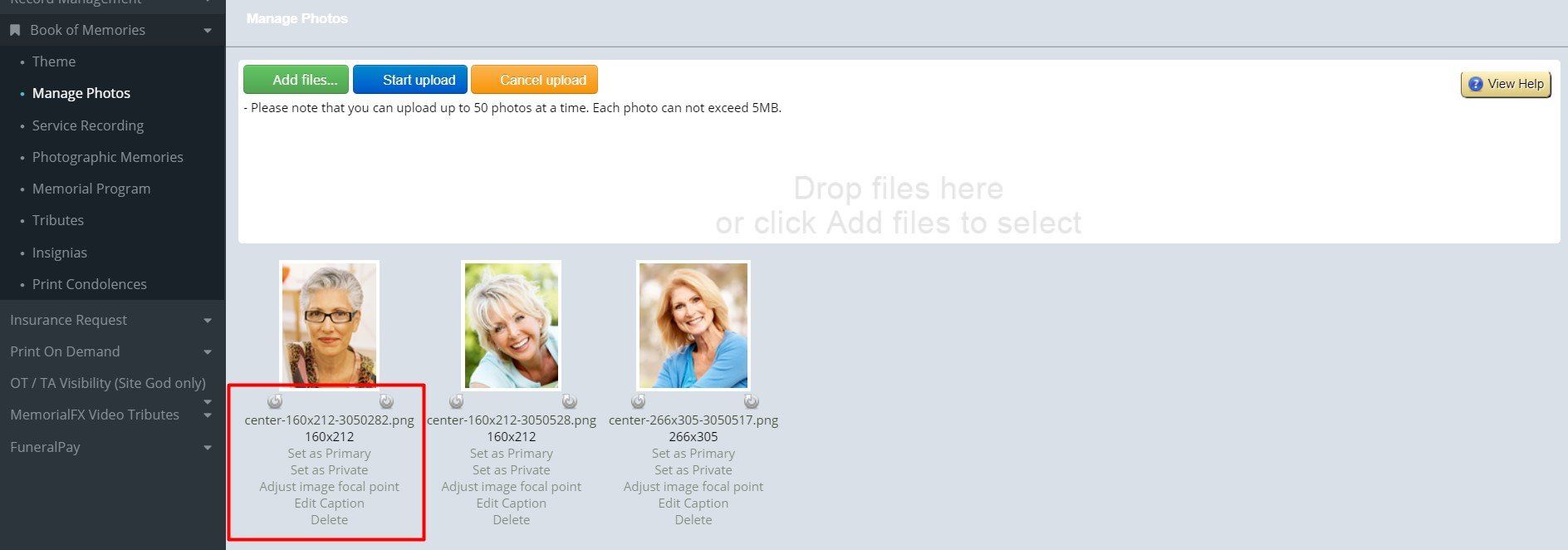Manage Photos
The Manage Photos tab can be found within the case File under the Book of Memories section on the left hand side.
Click Add Files to navigate your computer and choose the file(s) you want to upload. You can upload up to 50 images at one time.
Then select Start Upload once each file is listed in the queue to be uploaded.
Once all images are uploaded, you can either choose to upload more, or adjust current images already uploaded.
- You can adjust the following on each image:
Rotation - Set as Primary (we recommend this option for you)
- Adjust Image Focal Point (which is going to be the area of the photo to display in the photo frame)
Edit Caption - Delete
Any photo shared on the Book of Memories by the public will also be able to be managed here.
Location Information
61 Hyperion Court
Kingston, ON K7K 7K7
Kingston, ON K7K 7K7