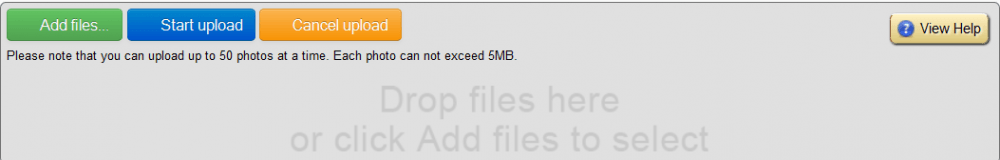Stock Photos for BOM Frame
At times you may find the family does not provide you with a photo of the deceased. In these cases, we have a default photo (floral) that will load to the frame. However, you have the ability to use your own stock photos.
- Navigate to Main > Book of Memories > Default BOM Photos.
- Click Add Files in the photo uploader to select photos from your system, or drag and drop from your computer into the grey area.
- Once you have selected your photo(s), click “start upload”.
Use the “Adjust Image Focal Point” setting underneath each photo to ensure that the photo will sit properly in the photo frame of the Book of Memories.
** Important, ensure that you are using only photos that belong to you, or that you have the licensing rights to utilize.
Location Information
61 Hyperion Court
Kingston, ON K7K 7K7
Kingston, ON K7K 7K7