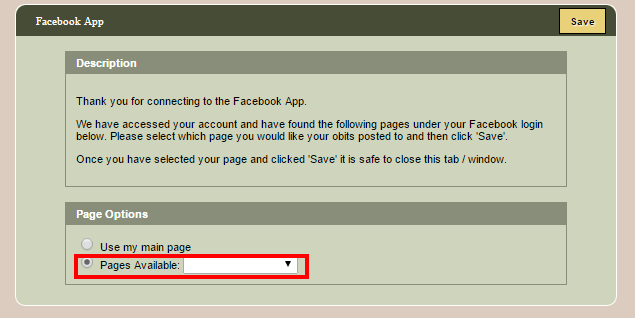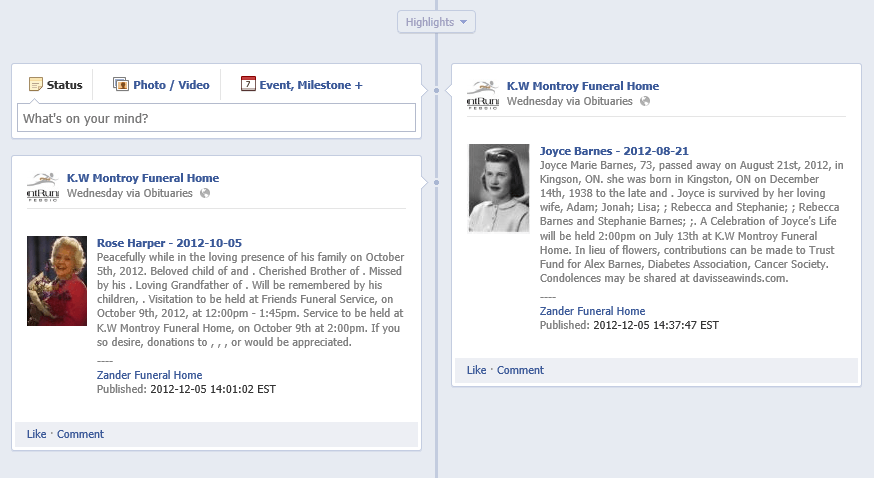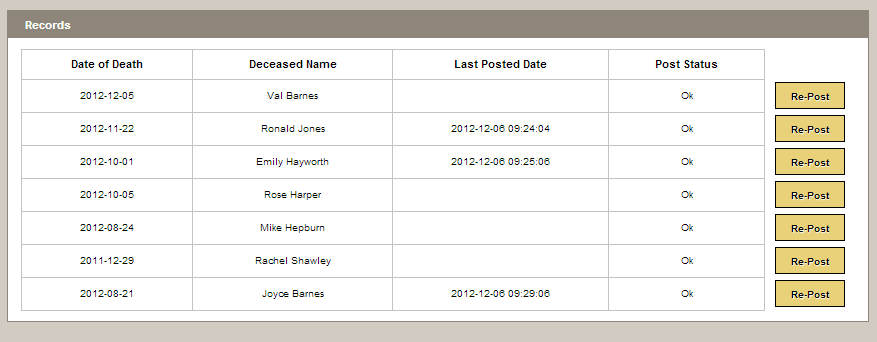Facebook Integration
Funeral homes can easily post online obituaries to their Facebook Page through the Book of Memories with minimal set-up required. This will allow anyone who has liked your Facebook Page to view your recent services and connect to their Book of Memories on your website to read the full obituary, service details, leave condolences and also link back to your funeral home website. This is particularly helpful in communities where local newspapers don’t publish every day and you want to be able to connect with your community at large faster.
- Navigate to Main > Book Of Memories > Facebook Page Management.
- Refer to the Manage Facebook Pages section and select the Continue with Facebook to begin.
- A new window will open with the Facebook login account. Make sure you login with the Facebook Admin account, this is usually a personal account. If you don’t know who the admin is please refer to the admin section below.
- You will be prompted with a couple of permission notifications. Follow the prompts.
- The pop-up blocker is not blocking the FB popups
- The FB account that the client is using to login should be a 'Personal Account'
- This same personal account needs to be the 'Admin' of their funeral home page on FB
Grant Someone Admin Access
- If you wish to grant someone admin access to your Facebook page and you must first ensure that your personal account is already set as an admin on the page. To do so, please follow the instructions below: Determine Your Page Role Click Settings at the top of the page.
- Click Page Roles in the left column and you can see the role listed below your name.
- Grant Someone Admin AccessClick Settings at the top of the page.
- Click Page Roles in the left column.
- Type the name or email address of the person you wish to make an admin and select that person from the list that appears.
- Click Editor to select the Admin role from the dropdown menu.
- Click Add and enter your password to confirm.
Disconnect your Facebook Page Account
Should you need to disconnect and unlink your Facebook Page account, navigate to Main > Book Of Memories > Facebook Page Management and click Unlink your Facebook account.
Facebook Record Management
Facebook searches for new records every 15 minutes; your record will auto post at that time.
To update an obituary already posted to Facebook, delete the record from your Facebook page and then go to Main > Book Of Memories > Facebook Record Management. Click the Re-Post button to the right of the record.
Note: The record will say ‘Pending’ until it auto posts to Facebook (15 minutes). There is no way to change how the information appears / displays in Facebook.
If you have a Twitter account and would like your obits to push to it as well, download the Twitter app
from your Facebook account. Anything that is posted to Facebook will then post to Twitter.
Post to Facebook
Visit the Records
page to determine which system you are using. There will be steps from there on how to post an obituary to Facebook.
Location Information
61 Hyperion Court
Kingston, ON K7K 7K7
Kingston, ON K7K 7K7