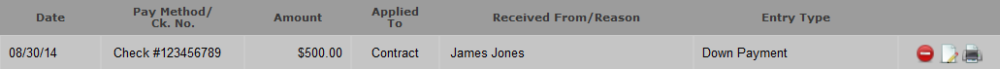This section of Arranging Director summarizes the contract pricing, incorporating adjustments, discounts, and refunds.
Open a record and navigate to Client Arrangement > Account.
If, for example, a payment is made to this account, click the ‘Add An Entry’ button. A pop-up will appear to enter the information. The Entry Type dropdown displays the various options:
- Payment
- Down Payment
- Refund to Family
- Insurance Funding Fee
- PreNeed Discount
- Early Payment Discount
- Other Discount
- Adjustment
- Collection Agency Fee
- Late Fee
Once the entry is complete, click on the ‘Add Entry’ button at the bottom right.
Once an entry is added, the information will display below with the options to delete, edit, and print.
Enter any additional notes related to this record and click on the ‘Update Notes’ button. The summary can also be printed. And, to categorize the account as a write-off, click on the ‘Write Off Account’ button. A pop-up will appear to confirm the action.
Linking Payments – Setting 1 payment to cover the Contract and the Add On Contract.
If a payment is being received that is to cover the Contract (or part of) and the Add On (or part of), you will need to set up a linked payment.
1. Select ‘Add An Entry’ and enter the payment portion that will need to be applied to the Contract first. Note, that only the portion that is to be applied to the contract is entered at this time.
2.Once the payment is saved, click the ‘Link’ icon that is on the far right hand side of the payment line you just entered.

3. When selected, a new Entry screen will pop up, however it will already have the payment method details noted. Here you will select the payment applied to the Add On Contract and the amount that needs to apply to that invoice.
4. When saved you will see the two payment lines, one on the Contract and one on the Add On Contract. It will show that they are linked to indicate that one one payment (the sum of both lines) was actually made.

Need more help with this?
Don’t hesitate to contact us here.