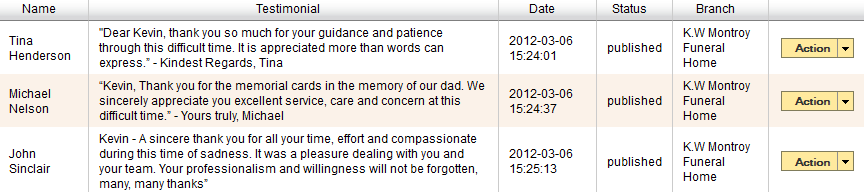What better way to demonstrate the excellence in service that your firm provides to the families in your community.
Once you have the Testimonials app, you have the ability to add these yourself. Navigate to your Website tab, which will take you to the home page. From the Testimonials section, click the Edit button.
To add a new testimonial, click the ‘New Testimonial’ button. Enter the name and email address of the person who has written the testimonial. Copy and paste the message into the Testimonial box. Choose the status for this testimonial and the branch (if there are multiple branch locations). Save
Click on ‘Action’ to edit or delete a testimonial.
Need more help with this?
Don’t hesitate to contact us here.