You can access the administration of your website at any time to add, edit, and delete content; rename, hide, or move pages; and update your messaging and links for online visitors. Changes can be made and published quickly.
Navigate to your Website tab in the top menu of the system to display your website’s home page.
To make changes to a website page, navigate to the page. Depending on the page module, you will see one of two menu options:
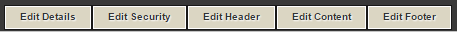
- Edit Details: Edit the page title, enter search keywords and descriptions, and access all of the modules. Modules are different page types that determine how the page will function.
- Edit Security: Access security to apply secure (login) access to a page outside of administration.
- Edit Header: Add additional content to the top of the page.
- Edit Content: This button is used most often to change the page content (text, pictures, hyperlinks).
- Edit Footer: Add additional content to the bottom of the page.
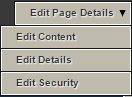
Mouse over ‘Edit Page Details’ to access:
- Edit Content: This button is used most often to change the page content (text, pictures, hyperlinks).
- Edit Details: Edit the page title, enter search keywords and descriptions, and access all of the modules. Modules are different page types that determine how the page will function.
- Edit Security: Access security to apply secure (login) access to a page outside of administration.
Need more help with this?
Don’t hesitate to contact us here.

 above the menu on left. You can Expand the Menu at any time to access menu items.
above the menu on left. You can Expand the Menu at any time to access menu items.