Overview
Widgets are user-friendly tools that make your Website more dynamic and customized. Add widgets to your website using our drag-and-drop Editor to show off your restaurant’s menu, take reservations using our scheduling widget, or add exciting images. There are so many different widgets to choose from; experiment with a few to find just the right ones for you.
Guide
1. Click Widgets in the left menu to open the Widgets menu. Search for the widget you want by browsing through the widget list or using the widget search bar.
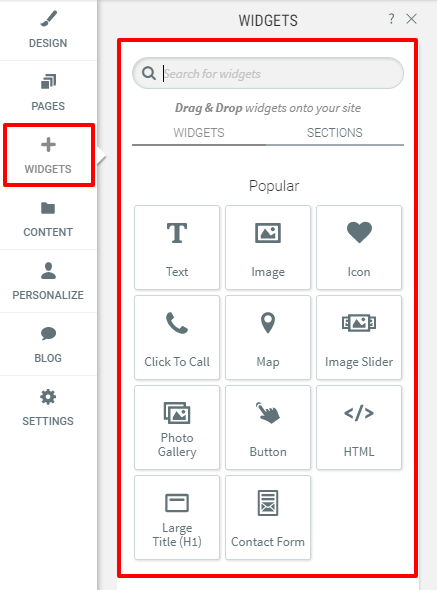
2. Click on the widget and drag it into your site, placing it where you want it to be.
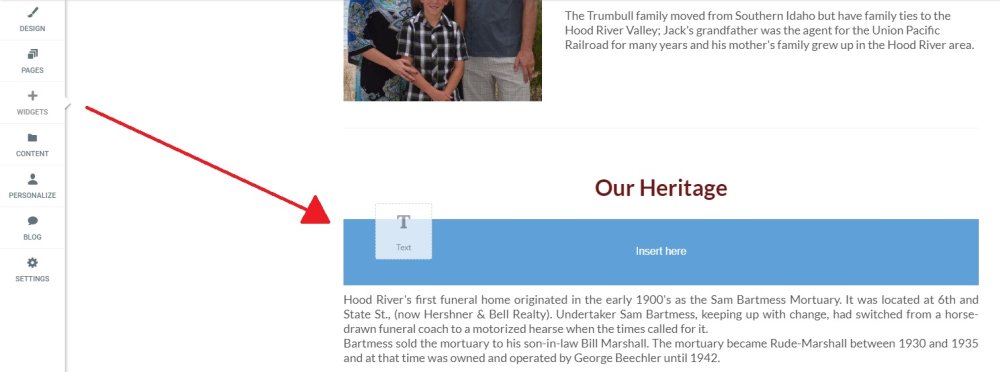
3. When you let go, the widget will appear in the location shown by the blue placement indicator. The Content Editor will appear to edit the widget.
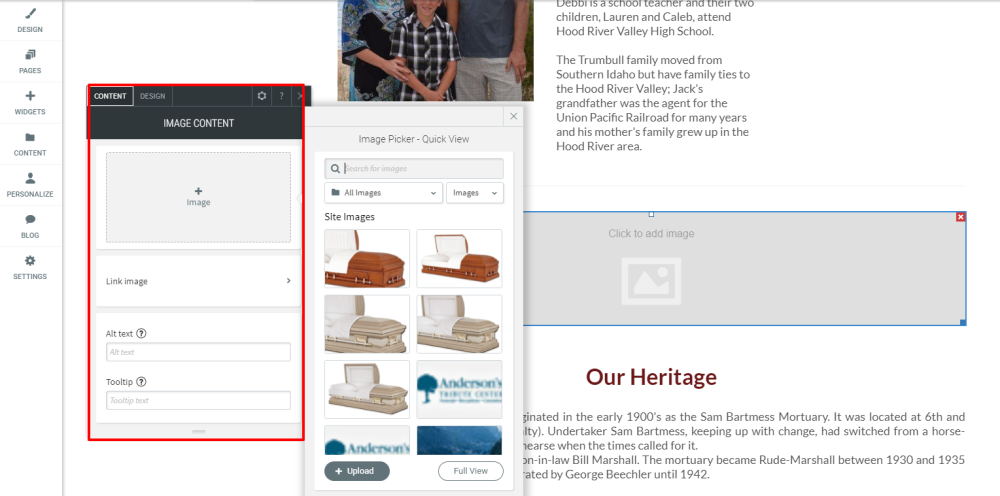
Need more help with this?
Don’t hesitate to contact us here.
