In order to build a quote, all products and services will need to be added to your Pulse system’s Product Catalog. Your Product Catalog is a central database for all products that could be used in several different area’s across your system, including website, showroom, contracts and Quote Builder.
Navigate to System Settings > Catalogs > Products
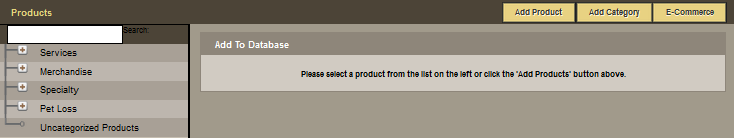
In the middle of the screen, the categories are contained. Click on the + signs to expand and navigate through the menu.
Adding Categories
If you require a new category, click on Add Category at the top right. Type in the name of the new category and the corresponding classification (sub category). Ex. To add a specialty casket selection, type in Specialty Casket and under Classification, choose Merchandise: Caskets. Save.
Adding Products
To add a new product:
Click the 
Enter applicable information about the product, including price, description and image.
To Add an Image to a product listing:
Click “Click here to Add Image”.
The Image upload window will pop up:
Choose the file to be uploaded, which will populate to the list below. Click on the uploaded file then select “Select this picture” from the bottom right.
Need more help with this?
Don’t hesitate to contact us here.

