The final step to setting up your Quote Builder is to build a webpage for the Quote Builder to live on.
Create a new page on your website
Navigate to Website > Manage > Sitemap. Follow the instructions for adding a new page.
Setting the page action
Once you have created the page for your quote builder to live on you need to edit the page settings.
Navigate to Website > Edit > Site then find the new page that you built.
Select “Edit Details” at the top right of the page.
From the Page Action section, select “Open an external web page” (at the bottom of the list).
Click Save from the top right corner.
From Website > Edit > Quote Builders, find the Quote Builder you have set up from the list and click the button for “Copy Link”.

When the pop-up appears, using your keyboard, press Ctrl + C, then enter.
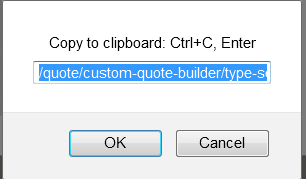
Navigate to Website > Edit > Site, and find the page you built for your quote builder again.
Select “Edit Details” at the top right of the page again.
From the Optional Settings section, paste the URL that you just copied into the field called “What is the email address or external web page URL”

From the Child Browser Settings section: Add a Child Browser Title (usually the same as the page name), Child Browser description (a short description of the content of the page) and a Child Browser Image to the page.
Click Save in the top right corner.
To push your quote builder live to the public, you will need to Publish your website.
Need more help with this?
Don’t hesitate to contact us here.
