FuneralPay is a online payment processing program geared to addressing the need for more online collaboration within the funeral arrangement process. Now, more family members and even friends can make contributions directly to the cost of the funeral on the funeral home website, from wherever they may be located.
With this tool, you will be able to setup a payment center directly in the settings of your system through which anyone can search for the deceased and make a contribution to the costs of the funeral. All payments will go through the deceased’s record. If the funeral home’s admins system includes management, the contributions automatically link to the deceased Account tab as a payment entry.
Setting up a FuneralPay Account.
Setting up FuneralPay in your FrontRunner system is easy! Signing up for a merchant account with WePay is done with just a few steps.
1. In the FrontRunner Pulse admin system navigate to System Settings > FuneralPay > FuneralPay Account. Click on Create your FuneralPay account button.
2. WePay’s account set up page will pop up. Please proceed with filling out the required information.
You will be asked to describe the nature of your business, along with standard contact details. Once the information has been completed you will be asked to Submit the information.
3. Once your account has been set up, you will be asked to finalize your account by adding the bank account information you would like affiliated with transactions. At that point you will be asked to click Finish

How It Works For The Public
A page will be added to the website that is dedicated to the Payment Center. The Payment Center is a search console page for services held and made public on the website.

Once the viewer has selected the deceased name in which they wish to make a payment to, they will fill out their personal contact details.
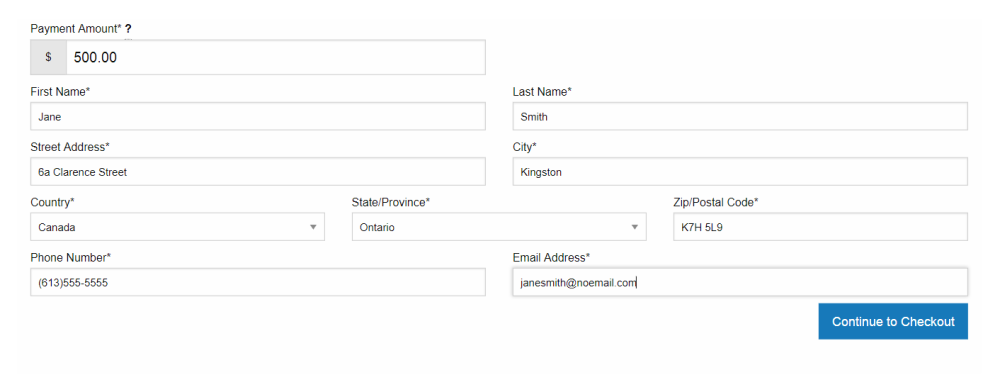
By clicking the Next button, they will then proceed to enter their payment method information,.

To finalize the transaction the viewer must select Next once again to have the payment processed. Once the payment has been officially processed an email confirmation will be sent to the viewers email they provided.

How FuneralPay will work in a Pulse WebSystem
When a payment is made on the website by a visitor an email will be sent to the FuneralPay account email address. This is a notification to the funeral home indicating that a payment has been made.
Inside the FrontRunner Pulse System, under System Settings > FuneralPay > FuneralPay Summary a transaction log of all payment received will be stored. There will also be a tab to with drawl money from the WePay merchant account.
How FuneralPay will work in a Pulse Management System
When a payment is made on the website by a visitor an email will be sent to the FuneralPay account email address. This is a notification to the funeral home indicating that a payment has been made.
The transaction will show up in two locations inside the FrontRunner Pulse System.
1. Under System Settings > FuneralPay > FuneralPay Summary a transaction log of all payment received will be stored. There will also be a tab to with drawl money from the WePay merchant account.
2. Within the deceased record Account tab the transaction will be added automatically. The payment will be indicated with the comment “Online Payment Status: Released”.
How to Issue a Refund
To issue a refund on a transaction received, you will have to login to your WePay account at www.WePay.com.
Once logged in, click on the Reporting tab on the left hand menu. Select the transaction requiring the refund. Once the transaction details are open there will be a red button Issue Refund that you can select.
Need more help with this?
Don’t hesitate to contact us here.
