The Default BOM Photos section allows you to upload default photos to be used on Book of Memories which may not have a photo. This allows you to control which photos will appear on the Book of Memories, despite whether or not a photo of the deceased has been provided.
Navigate to Main > Book of Memories > Default BOM Photos.
Choose “Add Files” in the photo uploader to select photos from your system, or drag and drop from your computer into the grey area. Once you have selected your photo(s), click “start upload”.
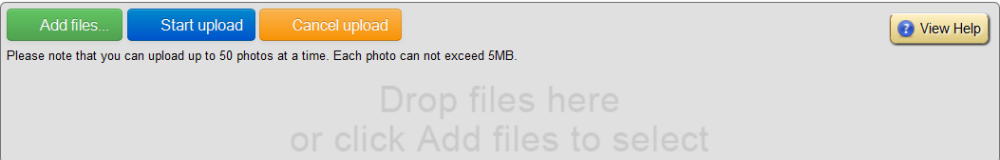
If there is no photo present on the Book of Memories, the photo(s) uploaded here will be used in placed of photo(s) of the deceased.
If there are no photos uploaded to this section of the system, each Book of Memories theme has a default stock photo that will be used.
Need more help with this?
Don’t hesitate to contact us here.
